Configure Windows 10 to suit your needs with the following tips. These will help raise productivity and improve your overall user experience.
Night light
This feature lets you reduce the amount of blue light emitted from your screen, which helps reduce eye strain and boost sleep efficiency.
Windows 10 features you need to know
Underutilized Windows 10 tips and tricks
Windows 10 is getting a new update schedule
Windows 10 releases new security patches
Things to consider when buying a new computer

Purchasing a new computer can be a daunting task, especially if you’re not familiar with its components. You’ll want to make sure you make the right choice so you don’t end up buying one that becomes obsolete within just a few months. How much money should you spend? Which model is the best for you? What about the specifications? While there is no fixed formula when it comes to buying a new computer, these guidelines will help you make an informed decision.


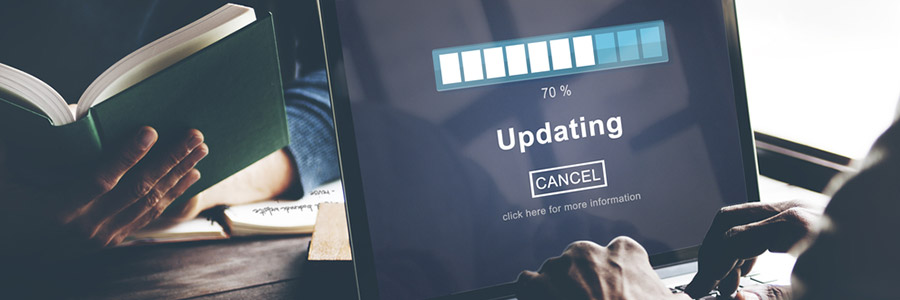

You must be logged in to post a comment.