Windows 11 offers a wealth of customization features designed to provide users with a truly personalized and intuitive experience. Whether it’s changing the color of your windows or rearranging the apps on the newly designed Start menu, these features will make your Windows PC a better match for your needs and preferences.
Personalize your Windows 11 PC with these tips
What’s new with MS Excel 2021 for Windows?
Migrate your files seamlessly from a Windows PC to a Mac
Disk Cleanup can make your slow PC fast again

The Disk Cleanup tool is a nifty feature that weeds out unneeded files such as cached web pages, temporary files, and deleted items in your Recycle Bin. Disk Cleanup can also determine which files can be removed from your hard disk to free up space. If you notice your Windows PC slowing down or performing below its optimal level, such files are likely the culprit.
Windows 10 features absent from Windows 11

Windows 11 has an attractive new look and some of the niftiest features ever seen in previous iterations of the operating system. These include the new placement of the Start button, improved security, Microsoft Teams’ Chat integration into the taskbar, a more personalized Widgets feed, and much more.




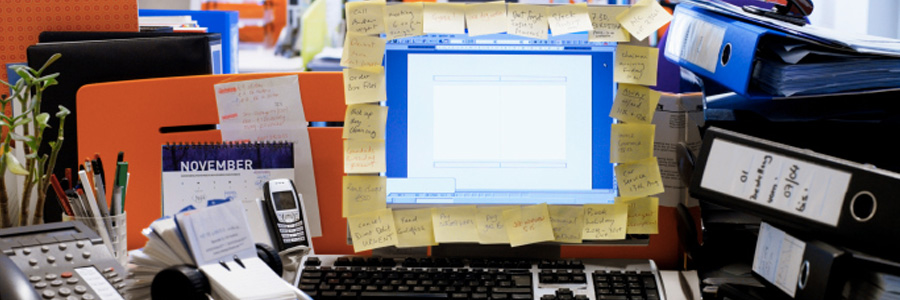




You must be logged in to post a comment.