Windows 11 is here, and many users are wondering whether they should upgrade. The new Microsoft operating system (OS) introduces quite a few nifty features, but it also has its share of controversies. So, should you take the plunge? Here are some things you need to know before making that decision.
Should you upgrade to Windows 11?
Windows 10 features absent from Windows 11

Windows 11 has an attractive new look and some of the niftiest features ever seen in previous iterations of the operating system. These include the new placement of the Start button, improved security, Microsoft Teams’ Chat integration into the taskbar, a more personalized Widgets feed, and much more.
PC running slow? Clean up your hard drive with this handy tool

If you’re like most people, you want a computer that’s fast and powerful. But when your device is bogged down with unused files and outdated programs, you can't use it efficiently. While this may be solved by expanding your PC's storage with an external drive, there’s a faster way to gain usable storage space without breaking the bank.
Revitalize your slow Windows PC
5 steps to enabling virtualization
I DON’T NEED NO STINKIN’ TECH SUPPORT…by dStringer

In today's "instant gratification" society — in which heightened customer expectations and 24x7 accessibility demands really burden small business — little time remains for much else. Small businesses often don't have the resources or inclination to track the latest computer news, security threats, or even common break/fix tips.
Can You Use a Tech Tip or Two…or A Few? by dStringer
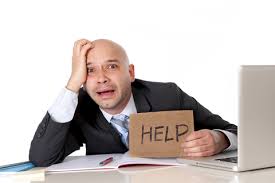
I am often surprised how the smallest of technological troubles often times create quite an issue with time management and of course, with stress management...I.E. non efficiency. None of us have time to waste...yet, I confess, I am one of those people who get caught up trying to figure out a minor problem and waste an inordinate amount of time doing so, or plug along executing a procedure, when there exists a more efficient way of accomplishment.
Safety Tips if Your “Traveling Companion” Is Your Lap Top…by DStringer

Hitting the road with your computer opens the doors to a whole world of potential security problems, both physical and software-based, but don't worry. They're all manageable. Remember, the weakest link in your security will usually be you—as long as you don't put yourself, your computer, or its data at undue risk, you should be just fine even if you have to work from a library or a coffee shop, or connect to whatever Wi-Fi you find to get some work done.
UNLOCKING THE MYSTERIES OF THE “CLOUD” by DStringer

"Cloud Computing" is definitely the buzzword "De Jour"...but there are very few of us who really understand what this is and how it works. So here is a little "Cloud 101" to hopefully allow a little better understanding of this phenomenon.
"Cloud Computing" means that instead of all the computer hardware and software you're using sitting on your desktop, or somewhere inside your company's network, it's provided for you as a service by another company and accessed over the Internet, usually in a completely seamless way.




You must be logged in to post a comment.