Hard disk drives have been the predominant storage device for desktop computers and laptops for a long time. But solid state drives (SSDs) are now quickly becoming the norm. If you’re choosing between the two, it's important to know their differences so you can get the one that best fits your needs.
What’s the difference between HDD and SSD?
What is the difference between HDD and SSD?

The standard hard disk drive (HDD) has been the predominant storage device for desktop computers and laptops for a long time. However, computers with solid state drive (SSD) technology are quickly becoming the norm. If you’re looking to upgrade your hardware, you need to know the difference between HDD and SSD.
What is an HDD?
An HDD is basically a storage device in a computer.
Exciting new features in the Windows 10 October 2020 Update

In the past few weeks, Microsoft has rolled out the Windows 10 October 2020 Update. Also known as Windows 10 version 20H2, the latest update to the popular operating system brings a wealth of useful new features designed to improve your PC’s functionality and performance, as well as your overall experience.
The benefits of syncing your Android phone with Google Chrome
Comparing HDD and SSD

People who buy desktop or laptop computers today need to choose between getting a solid state drive (SSD) or a hard disk drive (HDD) as a primary storage component for their device. But which one is the better choice? In this article, we outline the differences between SSD and HDD, as well as their pros and cons, so you can make the right decision for your next purchase.
5 uses of the Android phone/Chrome combo

The convenience provided by the iPhone/Mac combo is well-known, but syncing your Android phone with Chrome can give Apple a run for its money. Here are five nifty things you can do with Google’s combo.
Send directions from Google Maps to your Android phone
While Google Maps works great on smartphones, it’s often easier to use on larger screens.
Get Windows 10 Space Without Buying a New Disk

Always consider freeing up more space on your computer. On Windows 10 devices, it’s almost inevitable that storage will quickly run low as the total file size of photos, videos, and music continues to increase. Still, there are easy ways to maximize your disk space so you don’t have to purchase a new drive unless truly needed.
How a UPS protects your business

Nature’s unpredictability guarantees that your business will experience several power outages that will affect your operations. An Uninterruptible Power Supply (UPS) ensures your computers and other devices never break down from power failure. More importantly, it ensures you never lose data from unexpected computer shutdowns.
Google’s game changing Cloud Print service

Despite today’s paperless business environment, every now and then there comes a time when you just have to use a printer. And since many businesses have embraced cloud computing, why not combine the cloud with regular printers? Will these devices enjoy the same benefits that cloud computing businesses enjoy? Find out more about Google’s Cloud Print service.
Hardware shouldn’t be bought willy-nilly

The term ‘hard’ in hard drive shouldn’t refer to the difficulty many experience when they set out looking for a new one. It’s hard to deny the importance that hard drives still have to computers of all shapes, sizes, and operating systems -- but like the elusive concept of soulmates, how do we know which one is right for us? We’ve put together a list of five things you should take into consideration prior to buying new hardware.
- 1
- 2

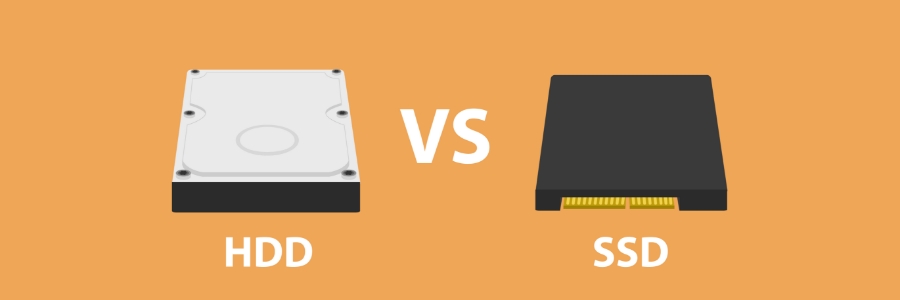
You must be logged in to post a comment.