Nowadays, there’s a computer in almost every home and office. A typical desktop that’s switched on 24/7 for a whole year releases carbon dioxide equivalent to what an average car releases in an 820-mile drive. To save energy, you don’t need to make drastic changes.
Reduce your PC power consumption
6 Ways to save energy with your PC

It’s a dilemma: you want to save energy, but you need to use your PC every day. You can turn off your computer when it’s not in use, but a plugged-in PC or electrical appliance, even when switched off, still consumes standby power. If this is the case, how exactly can you save energy? Here are some tips.
Things to consider when virtualizing
The benefits of upgrading your Mac with an SSD
How to reduce your PC power consumption

Every home or office has a computer. In one year, a typical desktop that’s on 24/7 releases carbon dioxide that’s equal to driving 820 miles in an average car. To save energy, you don’t need drastic changes; you can start with making small adjustments that will ultimately accumulate to significant savings.
Points to ponder: small business computers

Buying a computer for a small business seems like a simple task. You work from a budget, go to a store, buy the computer, and assemble the components. This would be true for small businesses from decades past, but times have dramatically changed. To keep up, small businesses must make smart decisions when it comes to purchasing computers.



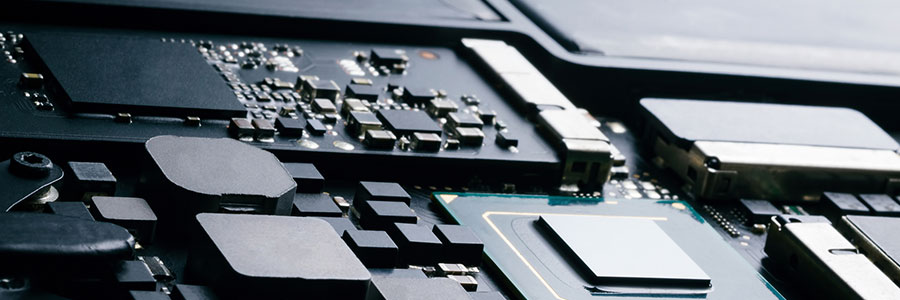
You must be logged in to post a comment.