These days, cyberattacks are inevitable for any and all businesses, regardless of size or sector. Businesses that use computers with outdated firmware are particularly vulnerable to an attack and all the security risks associated with it.
What is firmware?
Firmware is a basic type of software that is embedded into every hardware component in computers, computer peripherals (e.g., keyboards, mice), printers, mobile devices, and Internet of Things devices.
Why you should update your firmware
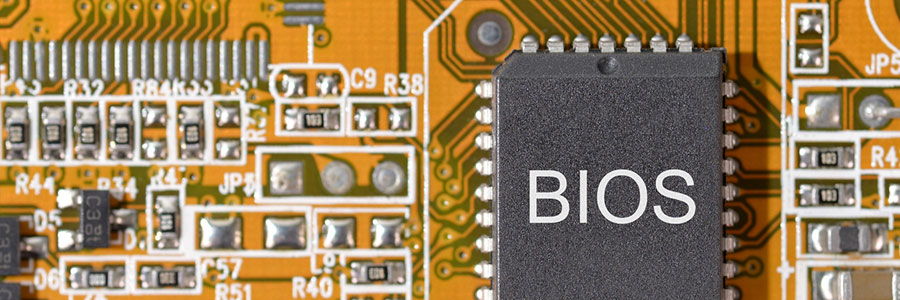
Here’s what to remember when buying antivirus software
6 Surefire signs you need to upgrade your Mac
Windows 10 versions: How are they different?

Buyers are not short of choices when it comes to Windows products. Apart from the long list of apps available in the Microsoft Store, there are also multiple options for the Windows 10 operating system (OS). Windows 10 comes in different tiers — Home, Pro, and S — and each was made to address specific needs and lifestyles.
Have you updated your firmware yet?
Buying antivirus software? Consider the following points

You probably didn’t need to worry about antivirus protection before. At the office, the IT department handled it. At home, your personal setup may not contain enough valuable information to warrant industry-strength. But because of the global pandemic forcing most of us to stay indoors, your home is now your office, too.
Three methods to download and install Windows 10

Need to download Windows 10? Microsoft has got you covered. Windows 10 is available for download anytime online, and it’s perfect if you want to upgrade your PC, install a fresh copy, or burn it to a DVD for future use. This article will guide you through the process of downloading and installing Windows 10.
Method 1: Download Windows 10 from Microsoft’s website
The Media Creation tool makes it easy for you to download the Windows 10 ISO file for future use, or for saving to a DVD or USB flash drive as an installer.


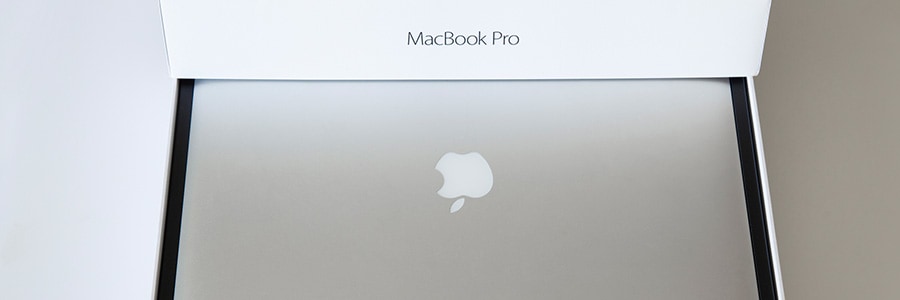
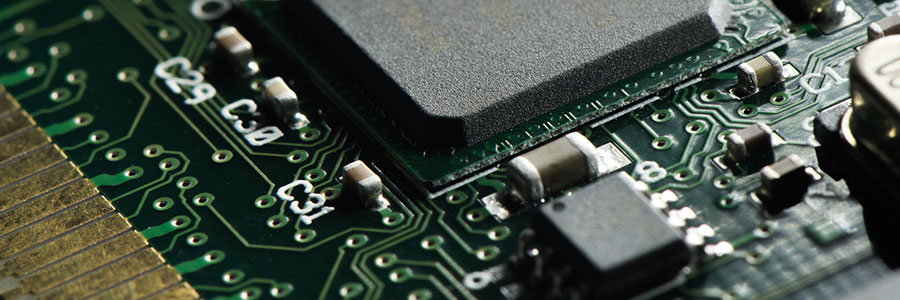



You must be logged in to post a comment.