If your computer is cluttered with unused apps, error logs, and bloatware, it’s not going to run optimally. This, in turn, could slow you down at work and bring down your productivity. Fortunately, decluttering your computer is easy — just follow these tips.
Handy tips to declutter your Windows 10 PC
How to remove these 5 computer clutter types

Unused apps, error logs, and user bloat are some things that may be cluttering up your computer, causing it to function at less than peak performance. We’ll show you how to remove clutter from your Windows 10 PC and get it to run smoothly again.
5 Types of PC clutter
There are five types of clutter that may be causing your Windows 10 computer to underperform.

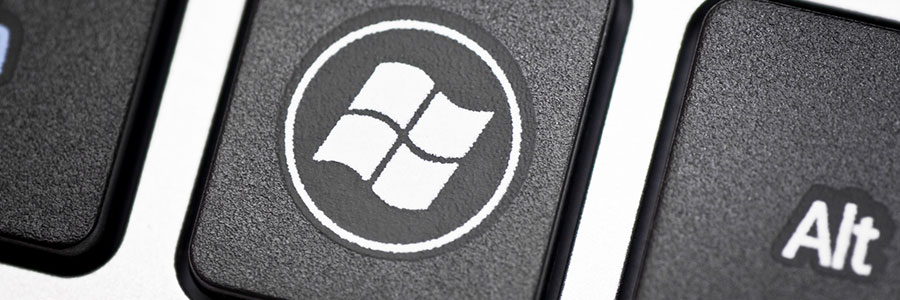

You must be logged in to post a comment.