There’s nothing worse than having a low iPhone battery when you’re working remotely without an outlet nearby. Luckily, there are several tips you can use to extend your smartphone's battery life. Here are six that prove invaluable.
1. Activate Low Power Mode
When you switch on Low Power Mode, it automatically adjusts several settings to extend the life of your battery.
Keep your iPhone battery alive with these tips

Why you shouldn’t use public charging kiosks
How to extend your iPhone’s battery life

If you’re working out of the office or house, you never want to be in a situation where your iPhone is almost out of battery. A dead smartphone can mean missing important calls and being unable to send crucial updates to the team. But with some careful preparation combined with the tips below, you can avoid these issues in the first place.
How to extend your laptop battery life
How to lengthen your Android’s battery life
How to extend your iPhone battery life
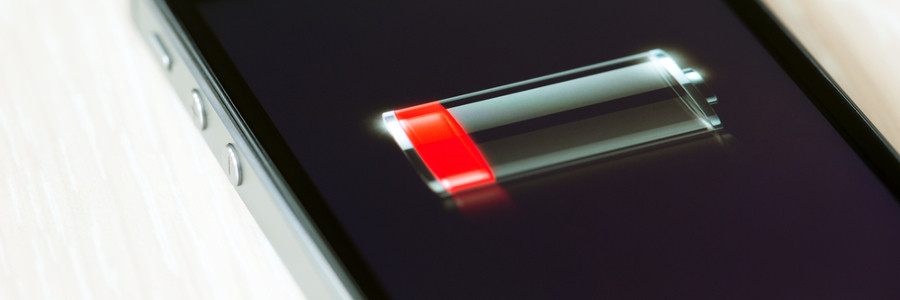
We’ve all been there. Your iPhone battery is under the fifty percent mark and you won’t be anywhere near an outlet for the next few hours. So what do you do? How can you ensure your iPhone won’t run out of juice in the meantime? Well, there are few settings you can adjust to add a few more hours to your battery life.
Google unveils sweet new Android OS update

Google has revealed Android Oreo, the next major OS update. The software builds upon the success of Nougat, offering new features and upgrades to smartphones and tablets. If you have an Android device and want to know more about the Oreo update, here’s a quick rundown, including how to get it early.
3 great upgrades to Chrome this month
Browse the web faster with Opera 41

While using the internet, it is common for people to open several tabs at the same time. Unless the browser you are using has the right features, your online research may take longer than expected. Avoid frustrations of a slow web browser by turning to the highly efficient Opera 41.
The newest browser in the market, Opera 41 promises to take your browsing experience to new levels.
Is a Chromebook right for your business?
- 1
- 2



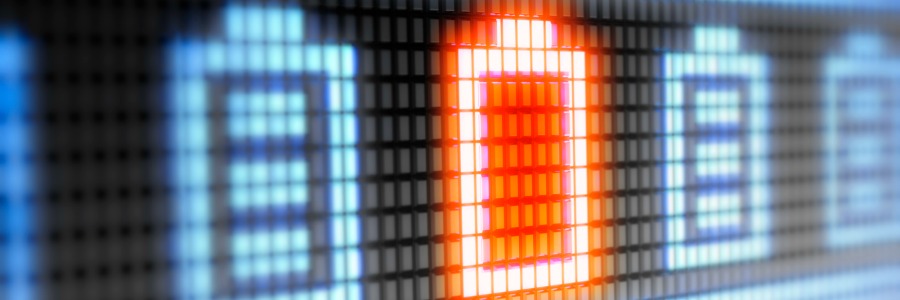


You must be logged in to post a comment.