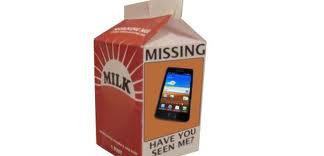Unless you're a hermit, you are out and about every day, sometimes several time a day. And each time you venture outdoors, whether it's to a meeting, the grocery store, a concert, sporting event, or on vacation, it's an occasion for something to happen to your mobile phone or the information in it.
Today, our mobile devices are much more than phones. They carry a lot of personal information in them, so it can be a real catastrophe if your mobile device comes up missing or your sensitive information becomes compromised.
Summer is right around the corner and with it, oodles of opportunities to misplace or lose your phone, or to have your sensitive information hacked. So we, along with the help of "Lookout Mobile Security", have compiled a list of tips to help aid you in keeping your phone secure.
Avoid using public Wi-Fi
If you get access to a public Wi-Fi network, you're probably not the only one connecting to it. Unfortunately someone could be up to malicious activity on that network without your knowledge, so your phone or tablet’s 3G or 4G data connection is probably your most secure option.
Stick to a secure connection, especially if you’ll be logging into accounts, making purchases or entering any private information about yourself. You can turn off Wi-Fi connectivity in your phone's Network Connections settings.
Lock down your mobile wallet
More and more merchants are allowing customers to pay via Near Field Communication (NFC), meaning that you can tap your phone against a payment station without having to worry about bringing cash or a credit card. While legitimate payment stations are probably secure, there are more sinister uses for NFC that anyone in your vicinty could take advantage of.
Protect yourself by turning on NFC signals only when necessary so the personal information stored in your phone doesn’t fall into the wrong hands. You can turn NFC on and off from your phone’s settings.
Watch out for phishing
If you wouldn't think twice about responding to an email from your bank with sensitive personal information, you should think again. Phishing scams can use email, text messages and social media networks like Facebook and Twitter to send you links to websites that are designed to trick you into providing information like passwords and account numbers. These messages and sites are often very difficult to distinguish from those of your bank or other legitimate sources.
Don't click on links or open attachments in email messages or other communications unless you can verify who sent them and what they sent. When in doubt, keep your personal info to yourself.
Avoid downloading on the fly
Downloading apps the right way can get pretty time consuming by the time you check out the app's reputation, read user reviews and get up to speed on the app's requested permissions. It's no surprise that many of us cut corners, especially when we're preoccupied at an event.
Cut down on risk by downloading only from trusted markets like Google Play and the Apple app store. Make sure your system setting 'Unknown sources' is unchecked to prevent dropped or drive-by-download app installs.
Keep your eye on your device
Because you can never know exactly what is going on with your phone or tablet unless you can see it or it's in your hand, watch it closely at all times. It only takes a second for someone to grab it when you're not paying attention.
Set a passcode
If your device does end up in the wrong hands, prevent anyone from getting to your personal data by setting a passcode. Not only does it make your device a less attractive target for cell phone theft, it means that your personal information will stay personal no matter who ends up with your smartphone or tablet.
Set a complex password that you'll remember but thieves won't guess (hint: don't try common passcodes like 1234 or 0000) and set your screen to auto-lock within five minutes.
Stay native
If you're taking "on the go" to the limits by trekking to foreign countries, rest easy knowing that you can take some of the comforts of home with you. When you go to an unfamiliar region, you probably don’t know much about the app ecosystem, which could expose you to mobile threats that you haven't even thought about.
You can set your device settings to reflect your native or regular IP address so that websites and the Google Play store will be available as normal no matter where your travels take you.
Find your device if it gets lost or stolen
No matter how careful you are, there's always a chance that your mobile device or the data it holds could fall into jeopardy.
Download a mobile security app like Lookout as a layer of insurance for malware and phone loss. You’ll be able to locate your lost phone and even lock and wipe it if you want to protect your sensitive data
We invite you to contact us if you have any questions or comments.
626-449-5549