Maintaining your WordPress website is essential to ensuring that it runs smoothly and stays secure. Unfortunately, many business owners don’t know how to do this themselves. That’s why we’ve put together a list of the six most essential tasks that you should be performing on a regular basis.
Maintain your WordPress website with these 6 easy steps
How to make your WordPress website load faster
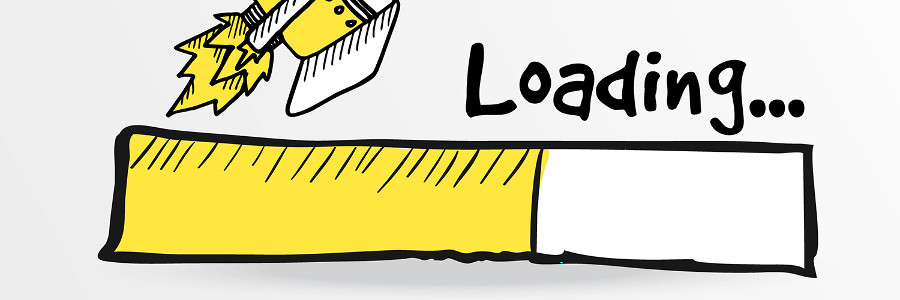
Whether it’s food delivery or your daily commute, speed matters. And when it comes to website load time, this principle couldn’t be more true. Today, people expect a site to load in one to three seconds — so how does your WordPress site measure up? If you’re looking to increase your site’s speed, here are some tips that can help.
An essential checklist for WordPress users

Wake up. Take a shower. Get dressed. These are just some of the numerous tasks we do every single day. They may not be fun, but they are essential to our daily routine. Managing a website is very much the same. By going through certain necessary steps, you can ensure the speed and security of your WordPress website.
Is SEO affected by website images?

When working with web platforms like WordPress, there are three letters that induce anxiety in any business owner: SEO (search engine optimization). It’s one of the most confusing aspects of running a business, and web apps that rate your SEO with no more than a red or green light don’t make it any easier.
Do WP security updates cause problems?
How to optimize website images for SEO
Are you using this WordPress checklist yet?

Many would initially blame hackers for an extremely slow website or being delisted from search engines, but that’s not always the case. When it comes to managing your website, how sure are you that all your bases are covered? If you are unsure, you might want to give this WordPress maintenance checklist a try.
WordPress websites under attack
The latest WordPress release fixes major issues

Although WordPress is more secure than it used to be, outdated installations can be a potential threat to your website and the data that is hosted on the servers. In an attempt to shut down hackers before they can exploit vulnerabilities, the WordPress security team recently rolled out a new version that patches security loopholes and fixes several known bugs.

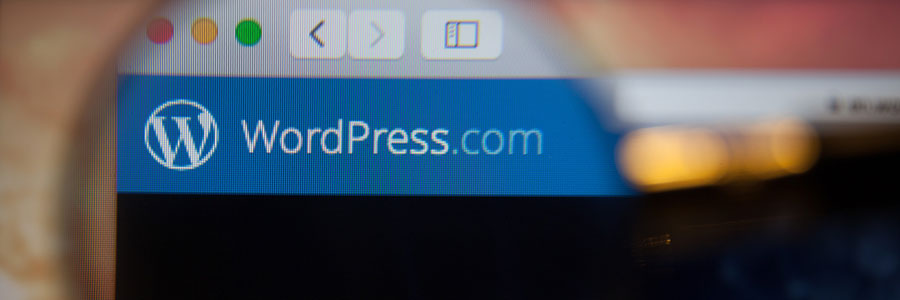


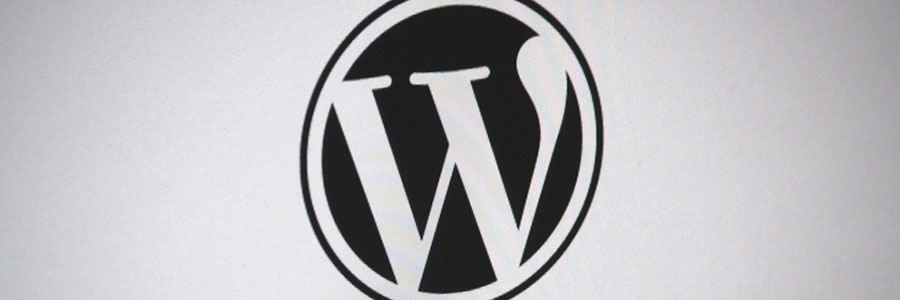
You must be logged in to post a comment.