Kicking off the three-year countdown to end extended user support, Microsoft is bringing an end to the Windows 7 era -- and for good reason. Because it’s so outdated, security patches are no longer able to keep it safe. Without a solid operating system, not only will users work at sluggish speeds, but they’ll also be susceptible to numerous cyber threats that could ruin their business.
Why patches are failing to secure Windows 7
Addressing Window 10’s user complaints

Windows 10 had a rough year. It’s been flooded with numerous complaints from users claiming that they were "tricked" into upgrading Windows 7 and uncontrollable OS updates. The new year is a time for new things, and that’s exactly what Microsoft is planning to do in 2017. It’s been speculated that Microsoft plans on addressing certain issues, but there are still many that are left unattended to.
Windows 10 releases new security patches
Ransomware appears as fake Windows Update

Unlike those who attend Hogwarts, magicians rely mainly on subtle sleight of hand to convince others that they managed to make coins disappear into thin air. The same concept applies to ransomware. How can it complete its mission in a suit labeled with the word “Villain”? Nowadays, ransomware fashions various disguises that render it undetectable.
Six Windows 10 problems and how to fix them
Bloatware elimination in two simple clicks

If the name wasn’t clear enough, ‘bloatware’ is unnecessary manufacturer software that comes preloaded on new hardware. Just about no one likes it, and now Microsoft is giving us a tool to trim the fat. It may seem like small potatoes to anyone who hasn’t spent an afternoon removing apps one by one, but for the rest of us it’s a welcome blessing.
BSoD: what is it and how do I fix it?

If you’ve had some experience with a Windows PC, you are likely familiar with the unwanted Blue Screen of Death, also known as BSoD. This is a critical failure error that occurs when hardware or software is not working properly. The worst thing about it is that you could potentially lose the files you were working on in the process.
Protect your privacy on Windows 10

Privacy is a luxury that few can afford to be without. However, private information can be easily compromised by hackers, scorned lovers and even operating systems themselves. Rumors run rampant concerning the data collection Windows 10 subjects its users to, so don’t wait to secure your business information.
Can You Use a Tech Tip or Two…or A Few? by dStringer
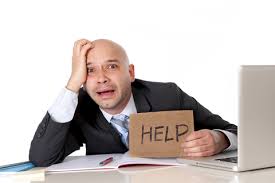
I am often surprised how the smallest of technological troubles often times create quite an issue with time management and of course, with stress management...I.E. non efficiency. None of us have time to waste...yet, I confess, I am one of those people who get caught up trying to figure out a minor problem and waste an inordinate amount of time doing so, or plug along executing a procedure, when there exists a more efficient way of accomplishment.
Safety Tips if Your “Traveling Companion” Is Your Lap Top…by DStringer

Hitting the road with your computer opens the doors to a whole world of potential security problems, both physical and software-based, but don't worry. They're all manageable. Remember, the weakest link in your security will usually be you—as long as you don't put yourself, your computer, or its data at undue risk, you should be just fine even if you have to work from a library or a coffee shop, or connect to whatever Wi-Fi you find to get some work done.




You must be logged in to post a comment.