Windows updates are notorious for taking too long to install and providing few tangible benefits. But Microsoft aims to make amends with the forthcoming Spring Creators Update, which takes half as long to set up and introduces several new features. Brush up on what’s coming so you can take full advantage of the update on Day 1.
Timeline
Replacing the Task Viewer icon that sits along the Windows taskbar, Timeline lets users view their desktop’s activity history.
Helpful new features coming to Windows 10

Windows Server gets a big upgrade
New scam freezes Chrome to panic users
How to enjoy a better laptop experience
Issues found for new Windows patches
Beware of the Meltdown and Spectre patches
Android File Transfer via USB Cable

There are many different ways to transfer files between Android phones and computers; however, most of these methods require an internet connection on both the phone and the computer during the process. So, if you are about to be off the grid for quite some time or would just rather transfer files without the internet, here’s how you can do just that with your trusty USB cable:
What you need:
Your Android phone
A computer with a USB port
A USB cable
What you need to do:
If you have a Windows computer…
Start by plugging your phone into the computer via USB port.



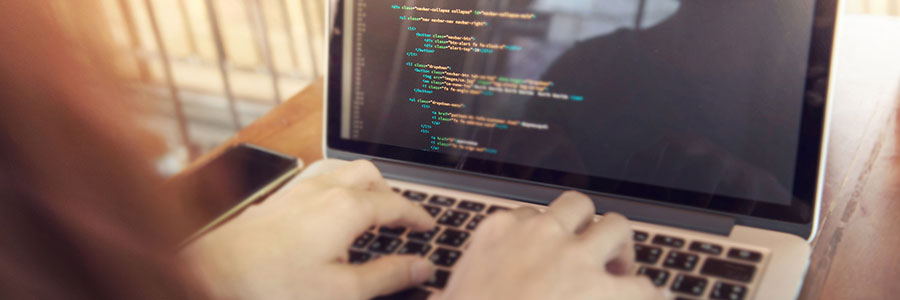

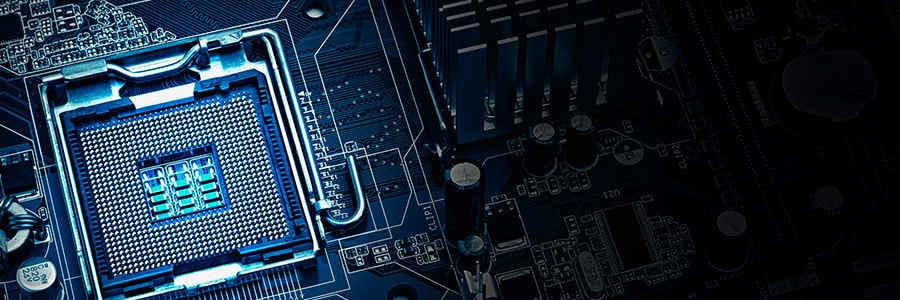



You must be logged in to post a comment.