Hackers aren’t just trying to crack your desktop computers’ passwords, but also your mobile phones’. With cyber criminality running rampant nowadays, it’s become more critical to ensure the safety of all your devices. Let these security tips be your guide.
Strengthen your smartphone’s security
Keyboard shortcuts Mac users need to know

Some Mac users have been using their computers for years without learning many of the most useful keyboard shortcuts. That’s fine, but knowing them would definitely make life much easier. Here are some of the most useful ones you should learn now.
Minimizing (or ‘Docking’) the front app window: Command M
Use this combination when you have several apps, browsers, or Finder windows open and want to minimize the active one.
Have you used these 6 Gmail tips yet?
Keep the Cloud affordable with these tips

Despite the Cloud being a powerful and cost-effective solution that many small- and medium-sized businesses welcome with open arms, there are hidden costs that some business owners might not be aware of. It might cost you little at first, but it has the potential to snowball and cost more than your weight in gold.
Office 365 tips to make your life easier
How to keep Mac computers safe

When it comes to Mac devices, data privacy and security should be your #1 priority, not an afterthought. Without implementing sufficient security measures, you’re leaving the door open for cybercriminals to ransack your sensitive data. Keep your bases covered and fortify Mac security with these six tips:
The basics
Let’s start with the basics and head over to the Security & Privacy pane in System Preferences.
Boost your SMB’s social media presence

Many small- and medium-sized businesses utilize some type of social media or content marketing strategy. But since your competitors are possibly using similar platforms, you have to constantly find new ways to make your company stand out. Here are some tips to leverage the power of social media and content marketing to your business’s advantage:
Come up with and implement a media crisis management plan
It’s normal for businesses to go through a crisis or two.
Tips on prolonging laptop battery life

Certain laptop brands have longer battery lives than others. But, there are power-saving techniques that help preserve battery power regardless of brand. Laptops are most useful to businesses with remote work policies, and if you spend the majority of your working hours on one, these tips on prolonging your its battery life will come in handy.
Hardware shouldn’t be bought willy-nilly

The term ‘hard’ in hard drive shouldn’t refer to the difficulty many experience when they set out looking for a new one. It’s hard to deny the importance that hard drives still have to computers of all shapes, sizes, and operating systems -- but like the elusive concept of soulmates, how do we know which one is right for us? We’ve put together a list of five things you should take into consideration prior to buying new hardware.



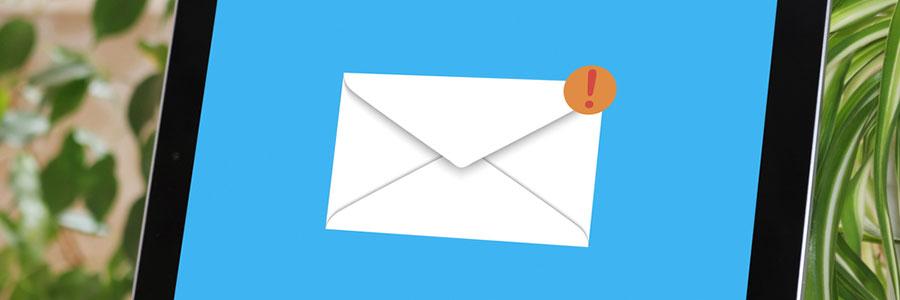

You must be logged in to post a comment.