Microsoft will roll out the latest Windows 10 update for free before the end of May 2020. Expect improvements to the operating system’s overall look and feel, thanks to some design refreshes and functionality enhancements.
The Windows 10 update will roll out on May 26–28, 2020 and will bring about a fresher look for the world’s most popular operating system.
The latest Windows 10 updates you need to know

How to avoid issues caused by Windows 10’s April update
A smart approach to cybersecurity investment
All about macOS Catalina
Tips for speeding up Windows 10 updates

Keeping up with Windows 10 updates is vital if you want your computers to have the latest features and security fixes. However, Microsoft’s operating system can take hours to update, especially if a significant change is being released. Fortunately, there are a few things you can do to speed things up.
5 Cool features of macOS Catalina

macOS Catalina is the latest version of Apple’s operating system for Mac computers. From three new apps for managing music, podcasts, and your favorite movies and TV shows to productivity- and creativity-boosting programs, Catalina offers a myriad of exciting features that will enhance overall user experience.
Windows 10 May 2019 Update’s best features
5 ways to enhance your new laptop
Microsoft works on new Windows OS

Microsoft announces new developments every month, but this is the biggest one yet. Several reports have found that Microsoft is developing a stripped-down version of the Windows operating system (OS) that will compete against Chrome OS. Here’s a quick rundown of the new OS that’s being called “Windows Lite.
Slow Mac? We’ve got tips to make it run faster

Did your Mac slow down after you installed macOS Mojave? Or do you suspect that its sluggishness is caused by nearly empty memory storage space? No matter what caused your Mac to slow down, things are not hopeless. Here are some ways to speed it up.
Clean up your Login Items
The Login Items list (or “Startup List”) contains all the apps and programs that automatically start when you log in.

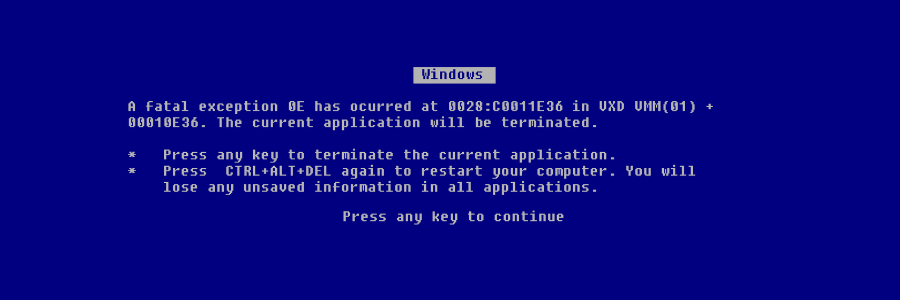




You must be logged in to post a comment.