Pointing and clicking with a mouse is great, but there are times when doing so can disrupt your focus. At times like these, using these shortcuts on your Mac’s keyboard may actually be more efficient.
Minimize or dock the front app window: Command + M
If you have several open apps, browsers, and Finder windows, use this shortcut to minimize the front window to the Dock.
Be more productive with these Mac keyboard shortcuts

Improve your new MacBook’s functionality with these tips
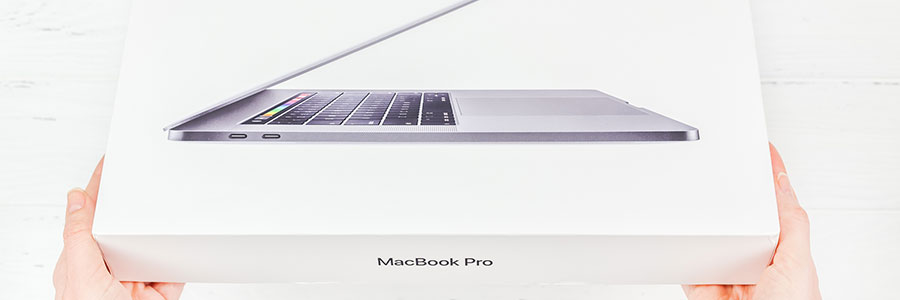
MacBooks are among the most in-demand devices for both work and personal use, primarily because of their user-friendly interface and robust security. They also have their sleek, minimalist design going for them. So if you’ve finally given in and bought yourself a MacBook, you’ll want to make the most of your new toy — and here’s how you can do that.
Ways to connect your Macbook to an external monitor
Get longer battery life with new MacBook feature

Apple is introducing a new feature with the new macOS Catalina 10.15.5 update. Called Battery Health Management, it is designed to extend your MacBook’s battery life by reducing the negative impact of overcharging.
It maintains your MacBook’s battery life by preventing chemical aging on its battery.
Helpful Mac keyboard shortcuts you should be using

Pointing and clicking with a mouse is great. There are times, however, where using the mouse to perform simple tasks interrupts productivity and slows you down. Try these helpful Mac keyboard shortcuts to help you work more efficiently.
Minimizing (or “Docking”) the front app window: Command + M
Use this combination when you have several apps, browsers, or Finder windows open and want to minimize the active one.
Keyboard shortcuts Mac users need to know

Some Mac users have been using their computers for years without learning many of the most useful keyboard shortcuts. That’s fine, but knowing them would definitely make life much easier. Here are some of the most useful ones you should learn now.
Minimizing (or ‘Docking’) the front app window: Command M
Use this combination when you have several apps, browsers, or Finder windows open and want to minimize the active one.



You must be logged in to post a comment.