Android tablets are one of the more popular mobile devices because of the large variety of apps available to users. Unfortunately, as of 2019, there are reportedly over 2,000 fake apps on Google Play Store. These apps impersonate popular apps to trick users to install it.
CLIENT SUPPORT 800-235-3574
Optimizing your Android tablet experience
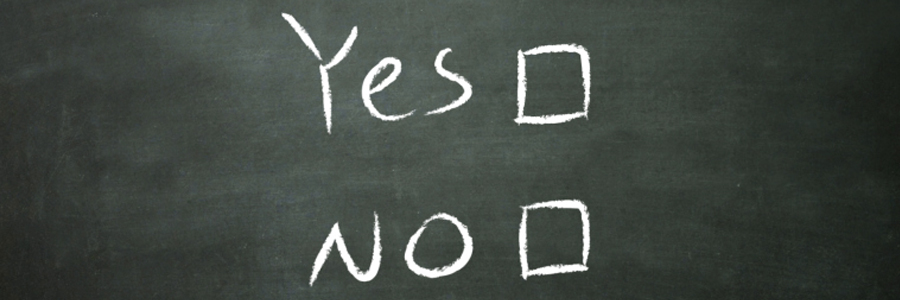
More businesses are relying on Android tablets, especially those with staff who are mobile or away from the office. However, there are many business owners and managers who have trouble managing these Android devices. So, to help, we have created a brief guide on the do’s and don'ts of using your Android tablet at the office.
Android bloatware: What you need to know
How to delete data from your mobile device
The best tips when backing up your Android data

A cyberattack or hardware failure can wipe out invaluable personal and work-related data on your device, so it’s best to back them up. This doesn’t just apply to desktops and laptops but to mobile devices as well. Android phones and tablets store plenty of important data, which means they need to be backed up, too.
Google Now is now Google Assistant

Google Assistant was launched in 2016 as an enhanced version of Google's previous virtual assistant (VA), Google Now. It improved on Google Now's features, and those who use Google-powered devices certainly have a lot to gain. What functionalities can you expect from the search giant's AI-powered virtual assistant? Read on and find out.
How to remove viruses from your Android device
Android tablet pointers for the best sleep

If you want to run your business effectively, you need enough rest. This lets you focus, make better educated business decisions, communicate well with vendors and colleagues, and get things done properly. While your Android tablet is a helpful tool to help you accomplish some work-related tasks, it may also be disrupting your sleep.






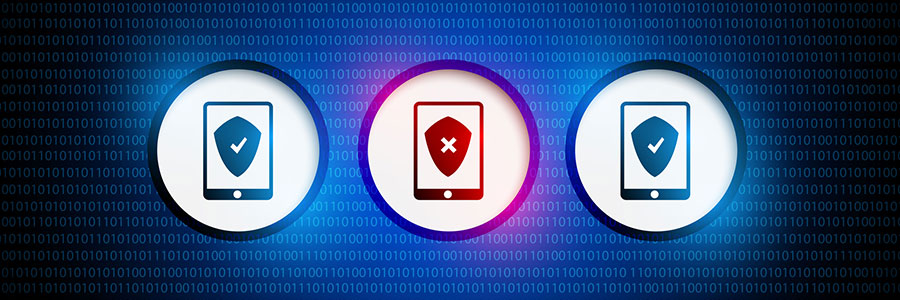
You must be logged in to post a comment.