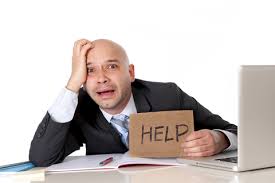I am often surprised how the smallest of technological troubles often times create quite an issue with time management and of course, with stress management...I.E. non efficiency. None of us have time to waste...yet, I confess, I am one of those people who get caught up trying to figure out a minor problem and waste an inordinate amount of time doing so, or plug along executing a procedure, when there exists a more efficient way of accomplishment...I just wasn't aware of its existence! In this case, as in most, ignorance definitely is not bliss!
So, here are a few tips to help in common problems of which I'm sure we all get tangled at some point...and you'll be pleasantly surprised at the amount of time that can be saved in trying one, or all of these suggestions!
1.SMALLER TO-DO LIST
There are dozens of software programs that allow you to put together daily to-do lists. Some are achingly complex and others shockingly simple. Either way you go, one mistake commonly made is overloading the lists. When you are too ambitious about your to-do lists, you will constantly fall short and eventually abandon the list. Keep the list short and vital every day and make sure you complete it. In the long-run, you’ll accomplish more.
2. EMAIL SYSTEM
There also are dozens of email providers and stand-alone email programs. One thing is for sure, one of the biggest time wasters is inefficient email processing. Come up with a system to deal with emails once, preferably with a series of folders that triage the flow. Then, process your emails only once or twice a day instead of every few minutes. You’ll be surprised how much time you save.
3. SYNC PERSONAL AND WORK
Many workers try to separate work and home phones, email systems, calendars, and contacts. Although such an approach can work well, it might streamline the process to use the same phones and systems and simply segregate home and work data with folders or tags. You might find carrying one cell phone instead of two streamlines your life.
4. WEEKLY REVIEW
Heavy to-do list users can accomplish much more if they clean out their lists and regroup once a week at a set time. A 30-minute to-do list tuneup every Sunday will make your Mondays start faster and add productivity to your week.
5. OUTLINE
Efficient planners often use outlines to frame an upcoming project visually. That initial step helps get complicated endeavors off the drawing board. There are wonderful outlining programs like OmniOutliner (Mac) and OneNote (Windows) that can make outlines even easier to produce.
6. BACK UP SYSTEM
Make sure you are backing up both corporate and personal information on a routine basis. Most companies have such a system in place, but if you have important work items on a home system, it needs to be backed up there too. There are many approaches but sound practices are to use a separate hard drive for a physical backup as well as a cloud version.
7. PASSWORD MANAGER
For both security and ease of use, everyone ought to be using a secure password program that allows you complex, distinct, secure passwords for online services and websites without having to remember each one. Programs like LastPass (Windows) and 1Password (Mac) use a single password to store the more complex log-ins. No more using the same, easy-to-crack password for sensitive sites.
Of course, Alcala Consulting can certainly help advise or execute any of these tips, as well as any other I.T. frustration you may be experiencing. Remember, we truly believe you shouldn't have to worry about your technology...as a business owner or manager, there are more pertinent items on your agenda with which to concern yourself that drive sales and business...and definitely, technology is not one of them. So, contact us today for a free consultation and find out how our "Tips and Tricks" can make YOUR life easier...877-791-4400